Daweda
- $100 Min Deposit
- 100% Payout
- Demo Account
- Cashback
Daweda are no longer trading. For a list of alternative brokers, and full comparison reviews, visit our brokers page.
Alternatively, these are our Top 3 brokers based on Ratings:
Daweda deliver binary options trading via a peer to peer trading exchange. Based in Cyprus and regulated by CySec, the firm offer a very different model to their rivals. Daweda are the only firm dedicated to exchange traded binaries. The underlying assets all boast strong liquidity, which is vital for an exchange. That should continue as the platform expands, and more traders use the platform.
A trader to trader exchange means Daweda are not acting as counter party to any trade. They match two traders together who take opposite views on the same underlying asset. The firm make a charge of $0.50 for each contract and therefore can afford to offer payouts of 100%, without a spread of any sort.
Main points info for the this brand;
- Demo Account – Yes (Demo balance is ready to use as soon as a trader has registered)
- Minimum Deposit – $100
- Minimum trade – $10
- Signals service – No.
- Bonus details – Monthly cash back for active traders.
- Mobile App – Yes. Available on android, iOS (iPhone, iPad) and Windows.
Trading Platform
The Daweda platform is simple, as befits an exchange. The asset menu is found on the top of the trading screen, and the underlying assets and expiries are beneath. Choosing the required market then updates the price chart. The graph can be switched between timeframes, and shows the current price as well (both to buy and sell a contract). Moving over the ‘Buy’ and ‘Sell’ buttons will also create a grey area on the price graph – this shows the level at which an option can be brought or sold. A useful visual aid.
Each contract is subject to a $0.50 fee, with the minimum contract at $10 (or equivalent). Accounts can be opened in USD, GBP or EUR. Multiple contracts can be opened and traded using a drop down in the central area of the trading area. Once traders have the right trade size, they can select the Buy/Sell buttons.
Using the buttons will create a new option ‘order’ at the price level selected. Using the +/- buttons, a trader can amend the price level – so traders can open an option order at the price level they require (not only at the given level at that moment). A pop-up will then appear, requiring the order to be confirmed. Once confirmed, the order is then live, and will wait to be matched by another trader. With genuine peer-to-peer trading, orders will not always be matched – but traders can set exactly the price level they want in order to enter a trade. This is the main point of an exchange, a trader can set any price level they wish. For an option to be placed however, another trader needs to be happy to take the opposite view on that underlying asset.
Open orders, plus orders waiting to be matched, will show below the price chart, and on the top right of the trading area. The current status is also displayed, so a trader can se when they have been matched.
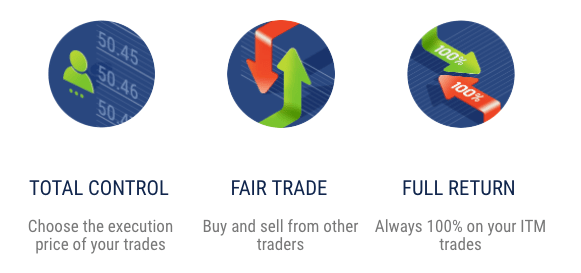
Trader Choice
The asset lists at the firm will grow and grow. As a peer to peer exchange, there needs to be a vibrant, liquid market in order for traders to get matched on both sides of a trade. As a fairly new (but growing) brand, Daweda have focussed on the popular markets to ensure there is liquidity – which is absolutely the correct thing to do. Traders can judge the liquidity for themselves by looking at the open lists.
Popular Forex pairs and commodities are available, as are certain stocks and US indices. This list will be expanded as traders ask for it. Liquidity is the key for any exchange and Daweda will open new markets wherever there is demand for it.
Mobile App
Daweda deliver their exchange platform on both an Android app and iOS mobile systems (both iPhone and iPad). The mobile application gives traders use of the full range of exchange assets. It lists all working orders on contracts, and open contracts – giving traders an up to date position. The screens are clear and easy to use, making the simplicity of the exchange available for traders on the move.
Users can create a ‘Favourites’ list of assets (something which is also available on the web version) to make accessing markets easier on a mobile device. Account management choices are also available. The mobile app is a great addition to the main site.

Auto Trading Software
The firm offer an ATS service – Automatic Trading Software. This type of software is sometimes referred to as a trading ‘robot’, or auto-trader. This platform allows traders to build their own trading choices, and run it automatically, without the need for any user intervention or manual action. This a great feature from the firm and a growing area of interest for busy traders. It shows the firms desire to match the ‘over the counter’ brokers with their peer to peer exchange.
The ATS can be setup in a series of steps:
- Select the amount of contracts you want per trade (setting the maximum risk for each trade)
- Choose a limit for the number of trades in a day
- Build your trading strategy
- Set a profit limit per day if required (The ATS stops once this is reached)
- Set a loss limit per day (The ATS stops once this is reached)
- Choose the underlying assets
- Activate the ATS. This sets it live and it will now trade as instructed
As an exchange, the ATS provides a superb resource for making sure trades are triggered for the exact price point you need – enabling traders to make trades where certain resistance or support levels are reached or passed, or stepping back from the market where prices do not reach the required levels. The speed of the ATS is also far superior to trading manually, which means the best prices can be snapped up instantly.
Payout
Payouts at Daweda are shown as 100%. Traders should note however, that the $0.50 charge per contract just reduce the amount “returned” fractionally. If hedging, this charge applies on both contracts. So a 50% in-the-money winning will still make a small loss over time.
There is not however, a spread to cover as the price matched, is the exact price the contract is struck at on both sides. Both buyer and seller “match” at the same price.
Withdrawal and Deposit Options
The firm accept deposits via Credit card, eWallets: Skrill and WebMoney, and also bank wire transfer. The deposit process is fairly simple, but as with most regulated brokers, there may be some verification required.
Withdrawals are hassle free, with no minimum amount. One withdrawal a month is free – payouts beyond that in the same calendar month will be charged $25 . As is normally the case, traders need to make a withdrawal to the same source as they made the deposit with.
Daweda process withdrawals within 24 hours, which puts them among the best for arranging account withdrawals.
Other Features
Daweda offer their clients the following features and benefits:
- Cashback – As traders stay active, they earn cashback – the longer they trade, the more they earn. This cashback is paid direct in trading accounts.
- Education – As the platform is unique, there is extensive material on how to use it. The demos also include the ‘hedge’ option.
- Order book – The Daweda Exchange Order Book is a key part of the platform – a unique feature that allows traders to view all the current orders, and contracts on any chosen asset. Updated in real time dynamically, it gives a clear idea of market activity in a simple view. It shows the supply and demand of an asset clearly and concisely, and is always available.
- Hedging – Hedging creates an entry in the Order Book that offsets any position with a counter-trade. Once a contract is matched, the open orders screen will highlight the opportunity to Hedge. When matched by another client, the hedge will balance the original position and protect the trade – locking in profit.
- Professional Client Program -The Daweda Exchange Professional Client Program allows professional clients to trade using automated tools they developed themselves, or with the help of bespoke solutions using software that the firm provide.